Self Publishing a Book
Overview
Section titled “Overview”You want to publish some of your writings into a book? You can do it (largely) yourself!
Books are made of
Section titled “Books are made of”- Your content
- A layout software
- A image for the front cover, spine, and back cover
- About and copyright material
- An ISBN
- A publisher
- A printing house
- Distributors
- Readers
The Situation
Section titled “The Situation”flowchart LR content["Your Content"]You have some writings
We will assume your writing is in text files without any images (emojis are not images, they are canonical text. Ask any generation since 1980)
Key concepts
Section titled “Key concepts”| Concept | Description |
|---|---|
| Your Writing | Poems, stories, etc |
| Text File | Any way that text could be represented. On computers, usually in .txt files or .doc or in some kind of application’s text editor |
The work to do
Section titled “The work to do”- ☑️ Write a few pieces
- ☑️ Put them on a computer (type, copy, use optical character recognition software)
Step 0 — Assemble your body of work together
Section titled “Step 0 — Assemble your body of work together”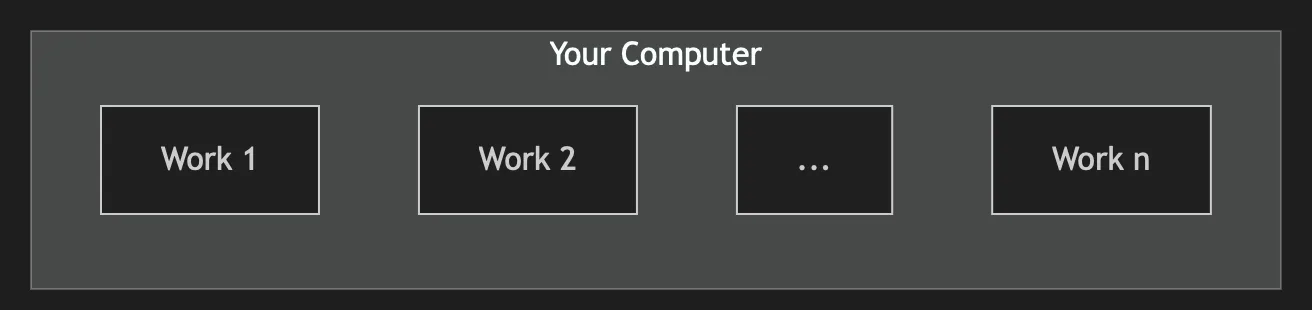
Put all your work in the same place and plan to publish it. You can do it!
Choose approximately what pieces you want to include. It will be easy to exclude pieces later so don’t worry about adding too many.
Key concepts
Section titled “Key concepts”| Concept | Description |
|---|---|
| Collection | A grouping of work into a coherent bundle |
| Anthology | A collection of works by different people |
| Theme | The tone or purpose of your book. Could explore multiple themes |
Work to do
Section titled “Work to do”- ☑️ Find all the pieces you may want to include
- ☑️ If you want to include other people’s work, ask them for explicit permission in writing.
Step 1 — Converting them into a standard filetype
Section titled “Step 1 — Converting them into a standard filetype”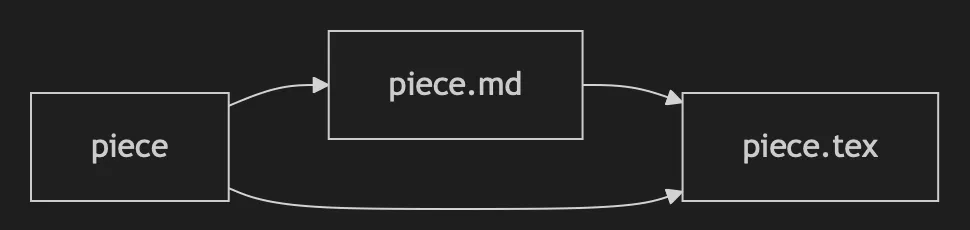
Move your file into a structured text format such as markdown or LaTeX.
Markdown file “sunrise.md”
Section titled “Markdown file “sunrise.md””# SunriseThe sun rises onlybecause the earthis big
I too am protectedLaTeX file “sunrise.tex”
Section titled “LaTeX file “sunrise.tex””\documentclass{article}\usepackage{verse}
\begin{document}\maketitle
\begin{verse}The sun rises only \\because the earth \\is big\end{verse}
\begin{verse}I too am protected\end{verse}
\end{document}We’re going to use LaTeX for the remainder of this tutorial.
For converting from plaintext or markdown to LaTeX, see this script or use this tool
Step 2 — Add metadata about the work
Section titled “Step 2 — Add metadata about the work”LaTeX File: sunrise.tex
Section titled “LaTeX File: sunrise.tex”\title{Sunrise}\author{Ben D}\date{2024-03-13}
\begin{verse}The sun rises only \\...As you collect the pieces together, you may forget where they came from or when they were written. Keep that information in the file at the top in a structured way. We can use it later when publishing to attribute people to their work or add details to the page.
File system layout
Section titled “File system layout”book/ poems/ sunrise.tex other-poem.tex book.texStep 4 — Collect them into a book
Section titled “Step 4 — Collect them into a book”book.tex
Section titled “book.tex”\documentclass[10pt]{memoir}
% Set custom paper size% Small\setstocksize{175mm}{108mm} % Height x Width\settrimmedsize{\stockheight}{\stockwidth}{*}\setlrmarginsandblock{16mm}{13mm}{*} % For Lulu Print\setulmarginsandblock{23mm}{23mm}{*} % {Upper}{Lower}{Ratio}\checkandfixthelayout
% For better typography\usepackage[T1]{fontenc}\usepackage[utf8]{inputenc}\usepackage{microtype}\usepackage{lmodern}\usepackage{titlesec}
% For poem formatting\usepackage{verse}
% Title and author\title{Example Book}\author{Ben Draffin}\date{2025}
% Start the document\begin{document}
\maketitle% Include poems\chapter{Rising}\include{poems/sunrise}
\end{document}Start the layout into a book by copying the above template.
Step 5 — Generate your first PDF
Section titled “Step 5 — Generate your first PDF”In your command line
Section titled “In your command line”pdflatex book.texThis will generate a PDF of the interior contents of your book
Step 6 — Add a copywrite page and an about the author page
Section titled “Step 6 — Add a copywrite page and an about the author page”copyright.tex
Section titled “copyright.tex”\thispagestyle{empty} % No headers or footers
\begin{center} \vspace*{\fill} % Center the content vertically
Copyright \copyright\ 2025 Ben Draffin \\ CC-BY 4.0
\vspace{0.5cm} % Add some space before the next block of text
First Edition, January 2025
\vspace{0.5cm}
ISBN: <pending>
\vspace{0.5cm}
Published by Ben Draffin \\ San Francisco, CA \\ \href{mailto:ben@bendraffin.com}{ben@bendraffin.com}
\vspace{0.5cm} \noindent Cover art and chapter inserts © 2025 Ben Draffin
\vspace*{\fill}\end{center}introduction.tex
Section titled “introduction.tex”\thispagestyle{empty} % No headers or footers
\section*{Introduction} % Or use \section* if you prefer
\noindentThis is a collection of short works by Ben Draffin.\\
\noindentThe book is divided into sections (or moods), each with a different theme:
\begin{itemize}\item Rise\end{itemize}about.tex
Section titled “about.tex”\thispagestyle{empty} % No headers or footers
\begin{center} \vspace*{\fill} % Center the content vertically
\noindent Example Book is a collection of poems by Ben Draffin.
\vspace{0.5cm} % Add some space before the next block of text
Ben is a writer and performer specializing in poetry, improvised bedtime stories, and stand up comedy. He has authored two poetry books, \textit{Growth Edging}, and \textit{Medium Language Model}, and is active in event lighting and art installations. Ben chairs the board of the San Francisco based non-profit Decentered Arts.
\vspace{0.25cm} Reach out: \href{mailto:ben@bendraffin.com}{ben@bendraffin.com}
\vspace*{\fill}\end{center}Then update book.tex
book.tex
Section titled “book.tex”\documentclass[10pt]{memoir}
% Set custom paper size% Small\setstocksize{175mm}{108mm} % Height x Width\settrimmedsize{\stockheight}{\stockwidth}{*}\setlrmarginsandblock{16mm}{13mm}{*} % For Lulu Print\setulmarginsandblock{23mm}{23mm}{*} % {Upper}{Lower}{Ratio}\checkandfixthelayout
% For better typography\usepackage[T1]{fontenc}\usepackage[utf8]{inputenc}\usepackage{microtype}\usepackage{lmodern}\usepackage{titlesec}
% For poem formatting\usepackage{verse}
% Title and author\title{Example Book}\author{Ben Draffin}\date{2025}
% Start the document\begin{document}
\maketitle
\clearpage % Start the copyright page on a new page\include{copywrite}\clearpage % End the copyright page and start a new page
\clearpage\include{introduction}\clearpage
% Creates the Table of Contents\tableofcontents*\addtocontents{toc}{\vspace{-0.2cm}}
% Include poems\chapter{Rising}\include{poems/sunrise}
% About (optional)% \include{about}
\end{document}Add information about the book such as the copyright information, the introduction for the readers, and add a section about the author at the end.
We’ll also add a table of contents
Rebuild a PDF
pdflatex book.texStage 7 — Make the cover
Section titled “Stage 7 — Make the cover”Making a cover is a little tricky, but here’s a good way to get started:
\documentclass[tikz]{standalone}\usepackage{xcolor}\usepackage{graphicx}\usepackage{adjustbox} % Required for image adjustments
% Define cover dimensions\newcommand{\coverWidth}{231.84mm} % Total width including bleed\newcommand{\coverHeight}{180.83mm} % Total height including bleed\newcommand{\trimWidth}{108mm} % Trimmed width\newcommand{\trimHeight}{174.625mm} % Trimmed height\newcommand{\spineWidth}{9.02mm} % Spine width\newcommand{\bleed}{3.175mm} % Bleed area\newcommand{\margin}{12.7mm} % Safety margin\newcommand{\barcodeWidth}{92mm} % Barcode area width\newcommand{\barcodeHeight}{32mm} % Barcode area height% No additional margin needed - using default LaTeX margins
\begin{document}\begin{tikzpicture} % Draw the full cover area \draw[fill=gray!20] (0,0) rectangle (\coverWidth,-\coverHeight);
% Draw the trimmed book size \draw[fill=white] (\bleed,-\bleed) rectangle ( \bleed+\trimWidth+\spineWidth+\trimWidth, -\bleed-\trimHeight);
% Draw spine area \draw[fill=gray!40] ( \bleed+\trimWidth,-\bleed) rectangle ( \bleed+\trimWidth+\spineWidth,-\bleed-\trimHeight);
% Import background image for the cover % \node[anchor=north west] at (\bleed+\trimWidth+\spineWidth, -\bleed) { % \includegraphics[height=\trimHeight, width=\trimWidth]{cover/output.png} % };
% Import background image for the back cover % \node[anchor=north east] at (\bleed+\trimWidth, -\bleed) { % \includegraphics[width=\trimWidth,height=\trimHeight]{cover/output.png} % };
Labels \node at (\bleed+\trimWidth+\spineWidth+\trimWidth/2, -\coverHeight/2 + 2cm) [align=center] {\huge Growth Edging}; \node at (\bleed+\trimWidth+\spineWidth+\trimWidth/2, -\coverHeight/2 - 2cm) [align=center] {\large Ben Draffin};
% Spine text \node[rotate=270] at (\bleed+\trimWidth+\spineWidth/2, -\coverHeight/2 + 2cm) {\large Growth Edging}; \node[rotate=270] at (\bleed+\trimWidth+\spineWidth/2, -\coverHeight/2 - 5cm) {\large Ben Draffin};
\end{tikzpicture}\end{document}And then run this command to generate the cover image
pdflatex cover.texThis will generate a PDF of the cover.
Aside — Notes about cover art
Section titled “Aside — Notes about cover art”Cover art makes a big difference in the immediate perception of the book.
Modern tools such as midjourney make it easy to generate images from a written text description, but this author suggests trying to keep the visual complexity very low.
Automated tools would benefit from commands or modifiers such as “minimal, empty, modern”
Step 8 — Print your first book!
Section titled “Step 8 — Print your first book!”- Sign up for lulu.com
This author gets no royalties from Lulu, it is just a good and easy to use service
- Create a new project
- Choose your paper size, matte or glossy finish, and paper type
- Upload the PDF that was created.
- Upload the cover art
- Skip the publishing and distribution parts
- List yourself as the author
- Don’t bother getting an ISBN or doing other formal documentation stuff
- Print 5 copies or so to mail to yourself
- Eagerly await your first printed book!
- Keep reading, there is more below!
Step 8 — Registering an ISBN
Section titled “Step 8 — Registering an ISBN”There is a lot of material online about ISBNs. If you have the money available, this author thinks that buying a pack of 10 ISBNs from Bowker for about $300 and registering them to yourself is the best approach.
Note about privacy: Bowker requires an address for you. You can put a PO box or virtual mailing address for better privacy. You can also put your home address but it will be listed on the published book registry.
This author uses Earth Class Mail to register a virtual mailbox and the ISBNs are registered to that address. This costs about $30/month.
Step 9 — Updating the copyright page
Section titled “Step 9 — Updating the copyright page”Modify the copyright page to list the newly acquired ISBN and choose your license.
Depending on what you care about, you could choose a creative commons license or a more traditional “All Rights Reserved”
If you want to encourage derivative works, you may want to consider a more permissive license.
copyright.tex
Section titled “copyright.tex”TODO: copywrite
ISBN: 123-123-123-123-123
Copyright: @Author Name 2024License: CC-BYStep 10 — Tweaking the layout, editing the pieces, correcting print errors
Section titled “Step 10 — Tweaking the layout, editing the pieces, correcting print errors”Once you get the initial copies or at any time; you can do some editing on the layout and structure.
pdflatex book.texmv book.pdf to book-2024-03-13.pdf### Step 11 -- Publish to Lulu
Go back to (lulu.com)[https://lulu.com] and open the project
Create a new version, or a new project.
Update the inside material, update the cover.
Add the copyright information and the ISBN. Add any other contributors or editors to the publication information.
Set pricing (this author suggests starting at $15. You can always change later)
Publish to Lulu bookstore!
Step 12 — Publish to Global Distribution
Section titled “Step 12 — Publish to Global Distribution”Order a proof copy for yourself from Lulu
Once the proof copy arrives (actually they don’t verify this so you could approve immediately), approve for global distribution.
Step 13 — Get the word out!
Section titled “Step 13 — Get the word out!”Buy a set of books to ship to yourself. Sell them in person to your friends for $10, and offer to autograph them with a few sentences personal note.
Start autographing books before you give them out.
Ask your nearby cafes if you could leave a free copy there.
Add a few donated copies to your neighborhood’s little free library. Write a personal note inside.
Submit to SF Litquake or a similar literary festival.
Tell your friends and family!
Step 14 — Recognize the emotional difficulty of having your work assessed by others
Section titled “Step 14 — Recognize the emotional difficulty of having your work assessed by others”It is tricky to have your work be read by others. There could be a fear of rejection or of harsh feedback.
Feedback about your writing quality may be the expected fear, but you may be surprised by the positive experience people have while reading your book.
Ask for descriptive feedback, rather than critical feedback. Ask them what stood out to them, not which parts they liked. Your psychology will be better supported by hearing your work was seen, more than whether people liked it. And if they do really like it, they may go out of their way to tell you. So if you ask for descriptive feedback, you’ll get that plus some compliments.
Despite how many people in the world are authors, most people do not know any close friends who have published a book. You’ll stand out for going through the process, and that is also powerful social recognition.
Personal aside: When someone asks me if I “self-published”, I say that I started a publishing group and that the publishing group published it. Technically the group is just me, but it lands surprisingly well with both people who praise self-publishing and those who think it’s “not real” publishing.
Summary
Section titled “Summary”You can publish that book; I believe in you. You’ll get some compliments, you’ll get a real sense that you can do the thing!
Happy writing!
Questions: ben @this_domain_you’re_on.com